Melco EMT 10T Specifications Page 104
- Page / 128
- Table of contents
- BOOKMARKS
Rated. / 5. Based on customer reviews


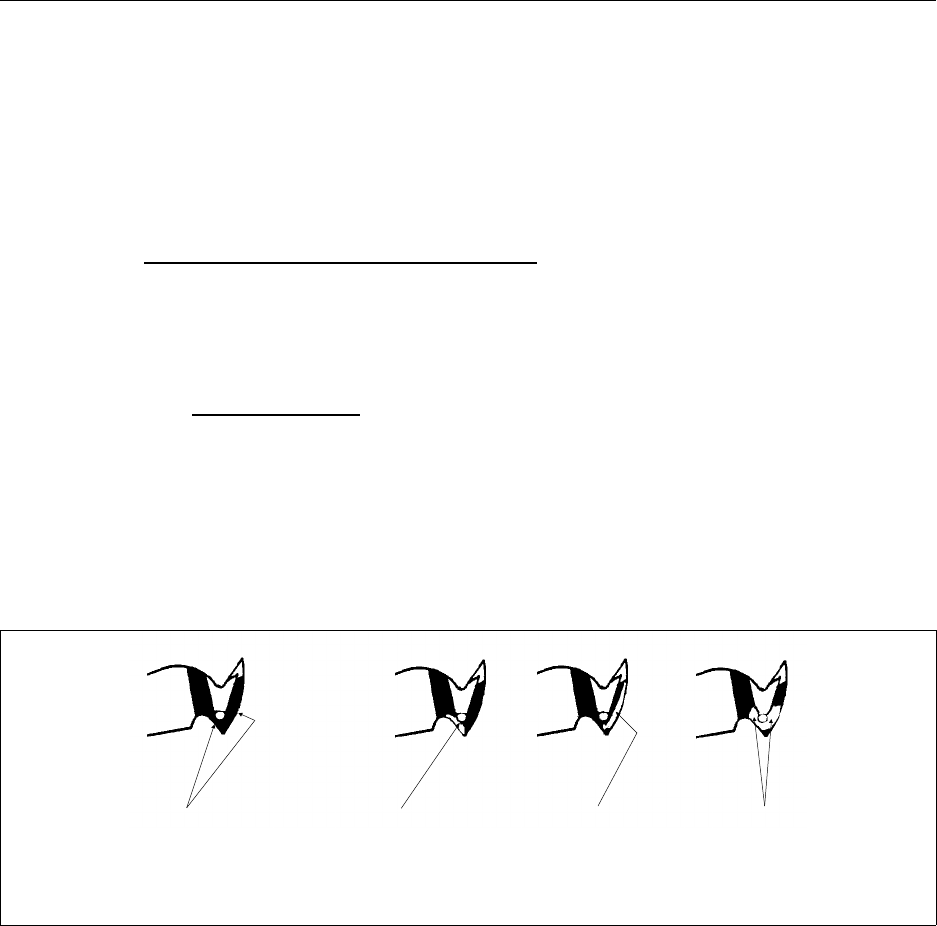
6. If the under thread presser does not provide the required action, replace it and
check using steps 2 to 4 again.
7. After you are satisfied with the under thread presser action, re-attach the
connecting link (see Figure 4-7).
Adjustable Fixed Knife Adjustment
After replacing the adjustable fixed knife per the instructions earlier in this chapter it
will need to be properly adjusted. Refer to following steps in performing this
adjustment.
Ink Wipeoff Test
1. With the machine turned off, disconnect the connecting link from the movable
knife drive arm by lifting it from the front pin (see Figure 4-7).
2. Pull the movable knife forward with a small hex wrench hooked behind it.
3. With a black marking pen, mark the areas of the movable knife as shown in the
left illustration of Figure 4-11.
4. Push the movable knife back under the adjustable fixed knife to simulate the
thread cutting action.
5. Again pull the knife forward and inspect where the marking pen ink has been
wiped off. Refer to the remaining three illustrations in Figure 4-11 to determine
if the adjustable fixed knife needs adjustment.
ink wipeoff in
this area . . .
Adjustable Fixed
Knife tilted left
ink wipeoff in this
area . . .
Adjustable Fixed
Knife tilted right
ink wipeoff in
these areas . . .
Adjustable Fixed
Knife OK
Apply Ink in these
areas of the
Movable Knife
Figure 4 - 11 Ink Wipeoff Test
4 - 16 Trimmer Adjustment Procedures
EMT 10T Technical Manual Melco Embroidery Systems
- Technical Manual for 1
- Table of Contents 3
- 110291-01, Revision D 4
- EMT 10 Technical Manual 4
- 4. Trimmer Maintenance 5
- 1. Introduction 7
- Glossary Of Terms 8
- Maintenance Philosophy 8
- Electrical Grounding 10
- Functional Arrangement 10
- Configuring the EMT 10T 11
- Configuration Procedure 1 - 7 13
- Drive Belt Tensions 15
- Keyboard Section 16
- Display Screen Intensity 17
- Disk Drive 18
- Lamp Assembly 18
- Bobbin Winder 19
- E-Stop Switch Replacement 20
- Power Distribution Section 22
- Electronics Section 25
- Card Cage Components 26
- Ethernet Network PCB 27
- Interface PCB 28
- Low Voltage Driver PCB 28
- XYZ Motor Driver Amplifiers 29
- Backplane PCB 29
- X Beam Assembly 31
- X Drive Belt 33
- Lint Wiper 35
- Y Motor Belt 37
- Y Drive Belt 39
- 2 - 30 X Beam Assembly 44
- Arm and Bed Assembly 45
- Motor bracket 46
- Figure 3 - 1 46
- Z Shaft Encoder 47
- Inspection 48
- Installation 49
- Calibration 50
- Thread Tensioner Assembly 53
- Thread Guide Tubes 54
- Check Spring Replacement 55
- Check Spring Adjustment 56
- Jump Stitch Solenoid 58
- Adjustment 60
- Color Change 62
- Needle Case 68
- NEEDLE BAR 69
- INSTALLATION 69
- Needle Case Removal 70
- FRONT VIEW 75
- Installing Needle Case 77
- Rotary Hook 80
- Hook Timing Adjustments Only 86
- Grabber Drive Assembly 90
- Grabber Blade 91
- Trimmer Drive Assembly 92
- Picker Solenoid Assembly 94
- Home Position Optical Switch 94
- Picker Assembly 94
- Movable Knife 95
- Movable Knife Drive Arm 97
- Trimmer Adjustment Procedures 98
- Adjustable Fixed Knife 101
- Under Thread Presser 102
- Movable Knife Home Position 106
- Home Position Sensor 108
- Checking Select Position 109
- Select Position Adjustment 110
- Picker Finger Position 112
- Picker Home Position 113
- Picker Height/Depth Position 113
- Grabber Adjustment 114
- UTC Adjustments 117
- TOP VIEW of UNDER 118
- THE NEEDLE PLATE 118
- Sew Test 120
- VIEW from UNDER the 121
- UTC ASSEMBLY 121
- 4 - 34 UTC Adjustments 122
- 5. Accessory Adjustments 123
- Cap Support Pads 124
- Driver Bar Cable 124
- Spindles On The Clamps 125
- Clip Posts 125
- Cap Frame 126
 (139 pages)
(139 pages)







Comments to this Manuals